How to Maintain and Care for Your Security Cameras
The step-by-step guide “How to Maintain and Care for Your Security Cameras” offers detailed instructions on effectively maintaining and caring for your security cameras. It covers essential tips and techniques to ensure the longevity and optimal performance of your security system.
Top-rated Security Camera Picks
Title: “Best Practices for Cleaning and Maintaining Your Security Cameras
Inspect Camera Housing and Mounting
Inspecting Camera Housing and Mounting:
- Regularly inspect the camera housing for any signs of damage or wear. Look for cracks, dents, or discoloration that may affect the camera’s performance.
- Check the seals and gaskets around the housing to ensure they are intact and free of debris. Replace any damaged seals promptly to prevent water or dust from entering the housing.
- Clean the housing using a soft cloth and mild soap to remove dirt or grime that could impact the camera’s visibility. Avoid using harsh chemicals that may damage the housing material.
Securing Mounting Brackets:
- Examine the mounting brackets to ensure they are securely fastened to the structure. Tighten any loose screws or bolts to prevent the camera from shifting or falling.
- Verify that the brackets are properly aligned to provide the best angle for camera coverage. Adjust the alignment if necessary to optimize the camera’s field of view.
- Test the stability of the mounting brackets by gently shaking the camera. If there is excessive movement, reinforce the brackets or seek professional assistance to prevent potential damage.
Clean Camera Lenses
Use a soft, lint-free cloth to gently clean the camera lenses. When cleaning your camera lenses, wipe the lenses in a circular motion from the center outwards. Make sure to apply gentle pressure to avoid damaging the lens. Do not scrub vigorously as it may scratch the lens surface. An example of a suitable cloth is a microfiber cleaning cloth commonly used for cleaning lenses. Avoid using paper towels or rough fabrics that can leave lint or scratch the lens.
Avoid using harsh chemicals that may damage the lens coating. Instead, dampen the cloth with a small amount of lens cleaning solution if needed. Spray the solution on the cloth, not directly onto the lens. Examples of safe lens cleaning solutions include alcohol-free lens cleaning sprays available at camera stores. Remember to use a gentle touch and do not oversaturate the cloth with the cleaning solution. Always check the compatibility of the cleaning solution with your lens type before using it to prevent any potential damage.
Check and Clean Camera Cables
- Inspect the camera cables for any wear or exposed wires: Begin by carefully examining each camera cable for any signs of wear or damage. Check for frayed areas, cuts, or exposed wires. If you notice any of these issues, it is crucial to address them promptly to prevent further damage or malfunctions. For instance, if you see a cable with a frayed section, gently run your fingers along it to detect any potential exposed wires. In this case, you should disconnect the cable immediately and consider repairing or replacing it to maintain optimal performance.
- Clean the cables to prevent dust and debris buildup: Next, it is essential to regularly clean the camera cables to prevent dust and debris buildup, which can affect their functionality over time. Use a soft, dry cloth to gently wipe down the cables, removing any visible dirt or grime. Additionally, you may lightly dampen the cloth with a mild cleaning solution to remove stubborn residue while ensuring not to saturate the cables. For example, if you notice dust accumulation near the connectors, gently wipe them with a cotton swab to maintain a secure connection. Regular cleaning will help prolong the lifespan of your camera cables and maintain reliable connectivity for optimal performance.
Update Firmware Regularly
- Visit the manufacturer’s official website.
- Navigate to the Support or Downloads section.
- Look for your device model and find firmware updates.
- Download the latest firmware version suitable for your device.
- Follow the specific instructions provided for updating.
Optimal Performance and Security:
- Updating firmware ensures compatibility with the latest software.
- It helps fix bugs and enhances device functionality.
- Improves security by patching any vulnerabilities.
- Regular updates can extend the lifespan of your device.
- Protect your data and enjoy the best performance by keeping firmware up to date.
Monitor Camera Feed
Monitoring Camera Feed: Regularly review camera feeds to detect image quality degradation or blind spots.
- Schedule Regular Checks: Set up a daily routine to review camera feeds for any signs of image quality degradation or blind spots. By doing this, you can proactively identify issues and address them promptly. For instance, check the feeds every morning to ensure optimal camera performance throughout the day.
- Monitor Playback: Take the time to playback recorded footage periodically to detect any existing or emerging problems. This will allow you to analyze the feed more closely and determine if there are any recurrent issues affecting image quality. By reviewing playback, you can also identify blind spots that may have been missed during live monitoring.
- Adjust Camera Angles: In case of blind spots, adjust camera angles to ensure full coverage of the designated area. Test different angles and positions to eliminate any areas that are not well-captured by the cameras. Regularly monitoring the feeds will help you pinpoint these blind spots and take corrective action promptly.
- Check Camera Settings: Verify that camera settings are optimized for the environment to prevent image quality degradation. Make sure lighting conditions are adequate, resolution settings are correct, and there are no obstructions that could affect the feed quality. Regular review of camera settings can help maintain consistent video quality and prevent issues before they worsen.
Conclusion and Key Takeaways
In conclusion, implementing the suggested maintenance practices will not only extend the longevity of your security cameras but also enhance their performance, guaranteeing consistent surveillance for your property. Check out related articles Smart Doorbell
Equipment needed
- Microfiber cloths
- Lens cleaning solution
- Compressed air can
- Screwdriver
- Firmware update software/app
- Monitor or smartphone with camera feed app
Expert Surveillance Solutions
- Regularly clean the camera lenses to ensure clear footage
- Check and maintain proper power supply to the cameras
- Update camera firmware and software to fix any security vulnerabilities
- Protect cameras from extreme weather conditions with weatherproof casings
- Position cameras strategically to cover key areas without obstructions
- Conduct routine checks to ensure camera angles and positions are optimal
- Securely mount cameras to prevent tampering or theft
- Monitor storage space to prevent video footage overwrites
- Test camera functionality periodically to identify and address any issues promptly
Best Practices for Setting Up and Using Security Cameras
- Determine the purpose: Identify the specific areas you want to monitor with security cameras, such as entrances, parking lots, or indoor spaces
- Choose the right camera: Select a security camera that best fits your needs, considering factors like resolution, viewing angle, and night vision capabilities
- Install the cameras properly: Ensure the cameras are mounted securely and positioned appropriately to capture the desired areas without obstructions
- Set up monitoring: Connect the cameras to a monitoring system, such as a DVR or cloud storage, to record and view footage from the cameras
- Maintain and adjust settings: Regularly check the cameras for proper functioning, adjust settings as needed, and review footage to address any security concerns
Security Camera FAQs
Yes, there are laws and regulations that govern the use of security cameras in many jurisdictions. These laws, which vary by country and region, often address issues such as where cameras can be placed, how they can be used, who can access the footage, and how long footage can be retained. It is important for individuals and businesses to be aware of and comply with these laws to ensure they are using security cameras legally and ethically.
Yes, there are ways to optimize the placement of security cameras for maximum effectiveness. Some tips include:
- Identify high-risk areas: Install cameras in areas where there is high foot traffic, valuable assets, or vulnerable entry points to maximize coverage.
- Proper angles and positioning: Ensure cameras are placed at the correct angle to capture clear images and minimize blind spots.
- Lighting considerations: Install cameras in well-lit areas to improve video quality and visibility, especially during nighttime.
- Height placement: Cameras should be installed at an optimal height to capture images of individuals’ faces and activities.
- Regular maintenance: Ensure cameras are regularly cleaned, positioned correctly, and functioning properly to maintain their effectiveness.
By following these tips and considering specific security needs, you can optimize the placement of security cameras for maximum effectiveness.
Security cameras contribute to overall security measures in residential settings by acting as a deterrent to potential intruders. They help monitor and record activities in and around the property, providing valuable evidence in case of any security incidents. With advancements in technology, security cameras now offer remote monitoring capabilities, allowing homeowners to keep an eye on their property even when they are away. This added layer of surveillance enhances the overall security of residential settings by increasing visibility and aiding in the prevention and investigation of security breaches.
Security cameras help deter criminal activity by acting as a visible deterrent to potential criminals. Knowing that their actions are being recorded and monitored can discourage individuals from engaging in unlawful behavior. Additionally, the presence of security cameras can help law enforcement identify and apprehend suspects if a crime does occur, increasing the risk of getting caught. This can make criminals think twice before committing a crime in an area monitored by security cameras.
Security camera technology has been advancing rapidly, with notable trends in the integration of artificial intelligence (AI) and facial recognition. AI is being used to enhance video analytics capabilities, enabling cameras to detect suspicious behavior, recognize patterns, and trigger alerts in real-time. Facial recognition technology is also gaining popularity, allowing for the identification of individuals in a crowd or tracking specific persons of interest. These advancements in security camera technology are improving the overall efficiency and effectiveness of surveillance systems in various industries, including retail, transportation, and law enforcement.
Security cameras can be accessed remotely for monitoring through several methods:
- Mobile Apps: Many security camera manufacturers provide mobile apps that allow users to view camera feeds remotely on their smartphones or tablets.
- Web Browser: Some security cameras can be accessed through a web browser by logging into the camera’s IP address or a specific website provided by the manufacturer.
- Cloud Storage Services: Cameras connected to cloud storage services can be accessed remotely by logging into the cloud platform and viewing or downloading footage.
- VPN (Virtual Private Network): Setting up a VPN connection allows users to securely access their security cameras remotely by creating a private network over the internet.
- Port Forwarding: Configuring port forwarding on the router connected to the security cameras allows users to access the camera feeds remotely through an external IP address.
It is important to ensure that the remote access to security cameras is done securely to prevent unauthorized access and protect the privacy of the monitored area.
When choosing security cameras, key features to consider include resolution (measured in pixels for image quality), field of view (the area the camera can cover), night vision capability, motion detection, two-way audio, weatherproof rating (if for outdoor use), storage options (cloud or on-site), and remote access (to view footage on mobile devices). It is also important to consider the installation requirements, power source, and whether the cameras offer any smart integration features such as compatibility with home automation systems.
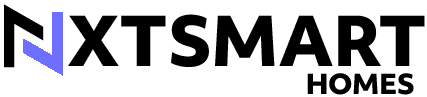















I like the suggestion about adjusting the angles for better coverage, will try that out.
Including a troubleshooting section would make this article even more comprehensive.
I never knew cleaning the lenses regularly was so important, will start doing that now.
Great tips provided in this article, very informative!
It would be helpful to know how often maintenance checks should be done.
Good reminders on checking for software updates to ensure optimal performance.