How to choose the right smart plugs for my home?
Smart plugs are devices that allow you to control your home appliances remotely, using a smartphone or smart speaker. In the step-by-step guide, we provide tips on choosing the right smart plug for your home by considering factors such as compatibility, features, and security. By selecting the right smart plug, you can enjoy benefits like energy savings, convenience, and increased home security through automation.
Top-Rated Smart Plug Picks
Top Smart Plugs of 2023: A Must-Watch Before Purchasing
Understand your needs and goals
- Identify your purpose: Determine why you need a smart plug by evaluating your specific requirements.
- Example: If you seek energy efficiency, look for smart plugs that offer energy monitoring features.
- Example: For convenience, choose a smart plug that can be controlled remotely via a smartphone app.
- Example: If your goal is home security, select a smart plug with scheduling capabilities to simulate occupancy.
- Consider compatibility: Ensure the smart plug works with your existing devices and smart home ecosystem.
- Example: Check if the smart plug is compatible with Amazon Alexa or Google Assistant for voice control.
- Example: Verify if the smart plug integrates with your smart home hub or other automation devices.
- Research options: Explore different smart plug models to find one that aligns with your needs and goals.
- Example: Look for smart plugs with adjustable timers if you want to customize schedules for various appliances.
- Example: Compare features such as energy monitoring, surge protection, and remote access before making a decision.
Check compatibility with your devices
- Check compatibility with your devices:
- Ensure compatibility: Before purchasing a smart plug, verify that it is compatible with the devices you intend to control remotely.
- Examples: For instance, if you wish to manage your lamps via the smart plug, confirm that the plug supports the wattage of your lamps. If you want to control your air conditioner, ensure that the smart plug can handle the appliance’s power requirements. Always check for compatibility with specific operating systems like iOS or Android if you plan to use the smart plug with a mobile app.
Consider the communication protocol
- Evaluate your home setup to determine the communication protocol required for your smart plug. Consider factors such as signal range and interference levels.
- Choose between Wi-Fi, Bluetooth, or Zigbee-enabled smart plugs based on the compatibility with your existing smart devices and network infrastructure.
- Install and configure the smart plug according to the selected communication protocol to ensure seamless connectivity and optimal performance in your smart home ecosystem.
Look for additional features
- Explore features like energy monitoring, voice control compatibility, and scheduling options to enhance usability.
- Check the settings menu for energy monitoring features that can help you track and manage energy usage efficiently.
- Test voice control compatibility by following the instructions to connect your device to a compatible voice assistant.
- Utilize scheduling options to automate device functions and streamline your daily routines effortlessly.
Research brands and read reviews
- Compare Different Smart Plug Brands: Research various smart plug brands available in the market to identify the options that best suit your needs.
- Read User Reviews: Check online platforms and review websites to read feedback and experiences of users who have used the smart plugs you are considering.
- Check for Reliability and Customer Satisfaction: Pay attention to details such as product durability, ease of use, and customer service reviews to ensure you choose a smart plug that is reliable and satisfies your requirements.
Set a budget
- Evaluate your budget before purchasing a smart plug. Consider how much you are willing to spend on the device.
- Identify smart plugs within your set budget range. Look for products that offer features you need while staying within your financial limit.
Purchase from a reputable retailer
- Purchase from a reputable retailer: Buy your smart plug from a trusted retailer to ensure product authenticity and warranty support. Verify the retailer’s reputation by checking reviews and ratings. Choose established retailers with a track record of reliable service. Avoid purchasing from unknown or unauthorized sellers to prevent any issues with product quality or warranty coverage.
Install and set up the smart plug
- Install and connect the smart plug:
- Follow the manufacturer’s instructions provided with the smart plug to begin the setup process.
- Ensure the smart plug is plugged into a power outlet and within range of your Wi-Fi network.
- Use the manufacturer’s app or designated setup process to connect the smart plug to your home network securely.
Test the functionality
- Plug the smart plug into an electrical outlet.
- Connect your desired device, such as a lamp or fan, to the smart plug.
- Use the smart plug’s designated app or your voice assistant to turn the device on and off multiple times to confirm functionality.
- If the device doesn’t respond, check the smart plug’s connections and power source, and reconfigure it if necessary.
Explore automation possibilities
- Experiment with automation features: Try setting up schedules for your smart plug using the companion app. Test different timings for turning your device on and off to suit your daily routine.
- Maximize benefits: Explore the option to link your smart plug with other smart home devices for more advanced automation. Create routines that involve multiple devices for seamless integration.
- Daily routine: Integrate the smart plug into activities like waking up in the morning or preparing for bedtime. Create a list of tasks and assign them to be automated with your smart plug to streamline your day.
Considerations for Optimal Smart Plug Selection
In conclusion, selecting the appropriate smart plug for your home involves researching features and ensuring compatibility with your devices. This foundational step is crucial in achieving a smooth and integrated smart home experience. By following these key considerations, you can effectively enhance your home with the right smart plug technology.
Essential Equipment List
- Smart plug options
- List of devices for compatibility check
- Communication protocol information
- Features checklist
- Brand reviews
- Budget planner
- Reputable retailer list
- Installation manual
- Functionality testing plan
- Automation ideas
Smart Plug Selection Tips
- Consider compatibility with your smart home ecosystem (e.g., Amazon Alexa, Google Assistant, Apple HomeKit)
- Look for features like scheduling, energy monitoring, and remote control via a mobile app
- Ensure the smart plug can handle the power requirements of your devices
- Opt for a reputable brand to ensure reliability and security
- Check for additional features such as surge protection or USB ports if needed
- Read reviews and compare prices before making a decision
- Consider the physical size and design of the smart plug to ensure it fits in your outlets or power strips
- Choose a smart plug that offers customer support in case you encounter any issues
- Evaluate any additional setup requirements, such as a hub or specific Wi-Fi network compatibility
- Assess whether you require voice control capabilities and look for smart plugs that offer this functionality
Installation and Setup Instructions
- Plug in the smart plug or outlet into a power outlet in your home
- Download the corresponding app on your smartphone and follow the instructions to set up the device
- Connect the smart plug or outlet to your home Wi-Fi network as directed in the app
- Use the app to control the smart plug or outlet remotely, set schedules or timers for devices plugged into it, and monitor energy usage if available
- Enjoy the convenience and energy savings that come with using smart plugs and outlets in your home
Smart Plugs and Outlets FAQs
To set up and configure a smart plug or outlet, you typically need to follow these steps:
- Install the corresponding app: Download the app associated with your smart plug or outlet from the App Store or Google Play Store.
- Connect the smart plug to a power source: Plug the smart plug into a power outlet and make sure it has power.
- Add the smart plug to the app: Open the app and follow the instructions to add the smart plug to the app. This usually involves connecting to the smart plug’s WiFi network and entering your home WiFi credentials.
- Configure the smart plug: Once the smart plug is connected to the app, you can usually set schedules, timers, or automation rules for controlling the plug remotely.
- Test the smart plug: Verify that the smart plug is working correctly by turning it on and off using the app.
- Secure the connection: Make sure to update the firmware of the smart plug and enable any security features provided by the app to secure the connection.
By following these steps, you should be able to successfully set up and configure your smart plug or outlet.
Yes, there are security concerns associated with using smart plugs and outlets. Some potential risks include vulnerabilities that could be exploited by hackers to gain unauthorized control of the device, leading to possible privacy breaches or disruptions. It is essential to ensure that smart plugs and outlets are set up with strong, unique passwords and regularly updated firmware to mitigate these risks. Additionally, users should be cautious when connecting smart devices to their home network and only use reputable brands with known security features.
The cost of using smart plugs compared to traditional outlets can vary depending on factors such as brand, features, and quantity. Generally, smart plugs are more expensive upfront due to their technological capabilities for remote control or automation. However, they can potentially save energy and money in the long run by allowing users to monitor and control their energy usage more efficiently. Traditional outlets are typically less expensive to install but do not offer the same level of convenience and energy management that smart plugs provide.
Smart plugs enhance home automation by allowing users to control and automate the power supply to various electronic devices remotely. This enables users to easily turn devices on or off, schedule their operation, monitor energy usage, and integrate them into larger smart home ecosystems using voice commands or smartphone apps. This enhances convenience, reduces energy consumption, and provides greater control over one’s home environment.
Smart plugs help in saving energy consumption by allowing users to remotely control the power supply to connected devices. Users can schedule when appliances turn on and off, ensuring they are only using energy when needed. Additionally, smart plugs can provide real-time energy monitoring, allowing users to identify and reduce energy-wasting habits. This level of control and insight can help reduce overall energy consumption and lower electricity bills.
Smart plugs and outlets come with various key features, including remote control capabilities via a connected app, voice control through smart assistants like Amazon Alexa or Google Assistant, energy monitoring to track and manage power consumption, scheduling functions to automate devices turning on and off, and compatibility with smart home ecosystems for enhanced integration and control. Additionally, some smart plugs may offer advanced features such as surge protection, grouping for simultaneous control of multiple devices, away mode for security purposes, and the ability to create custom scenes for personalized automation.















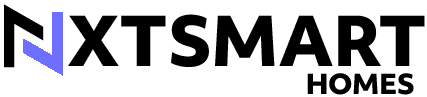
Are there any energy-saving features to look for in a smart plug?
Great tips! I never knew there were so many factors to consider.
I wish there was more information on compatibility with different smart home systems.
I will definitely be using these criteria to choose a smart plug for my home.
This article helped me make a decision on which smart plug to buy, thank you!
The comparison table provided was very helpful in understanding the key differences.
I had no idea smart plugs could be so versatile! Thank you for the insights.
User reviews would have been beneficial to include for each recommended smart plug.
Now I know what questions to ask when shopping for a smart plug. Great read!