How to Silence False Alarms on the Alarm SCO5CN Smoke Detector
The step-by-step guide “How to Silence False Alarms on the Alarm SCO5CN Smoke Detector” provides instructions on addressing false alarms emitted by the SCO5CN model smoke detector. False alarms can be disruptive and inconvenient, so this guide aims to help users quickly and easily silence such alarms to prevent unnecessary disturbances while ensuring safety measures remain intact.
Fixing Smoke Detector False Alarms: Tips to Prevent Random Alarming
Identify the Source of False Alarm
- Start by locating the smoke detector that is triggering the false alarm.
- Once you identify the smoke detector, check for any environmental factors that could be causing the alarm to go off wrongly, such as steam or dust.
- If there is steam present, ensure the detector is not installed too close to a bathroom or kitchen where steam commonly forms.
- For dust-related false alarms, gently clean the smoke detector using a soft brush or canned air to remove any buildup that may be interfering with its sensors.
- Be thorough in your inspection to prevent any further false alarms and to ensure the smoke detector is functioning correctly.
- Addressing these environmental factors can help reduce the occurrence of false alarms and maintain the effectiveness of the smoke detection system.
Reset the Smoke Detector
To reset the smoke detector, press and hold the reset button on the device. Hold the button down for at least 15 seconds to reset the alarm and silence any false alerts. This action will clear the detector’s memory and stop the alarm from sounding. Ensure you maintain pressure on the reset button for the full 15 seconds to initiate the reset process successfully. Once completed, the smoke detector should return to its normal operating state, ready to detect any actual smoke or fire incidents. Remember, it is crucial to test your smoke detector regularly to ensure it is functioning correctly to keep you safe in case of emergencies.
Check the Batteries
- Inspect the batteries in the smoke detector. Ensure they are properly installed and have enough power. Replace the batteries if necessary.
To properly inspect the batteries in the smoke detector, follow these steps: First, locate your smoke detector on the ceiling or wall. Gently twist the device counterclockwise to remove it from its mounting bracket. Once the smoke detector is in your hand, inspect the batteries to make sure they are securely in place and correctly aligned according to the markings inside the detector. If the batteries are loose or incorrectly inserted, carefully remove them and reinsert them following the correct orientation.
Next, check the battery power level by pressing the test button on the smoke detector. If the alarm sounds weak or does not sound at all, it indicates low battery power. Safely remove the old batteries from the compartment and replace them with fresh ones of the correct type and size. Once you have replaced the batteries, reattach the smoke detector to its mounting bracket by twisting it back into place clockwise. Finally, press the test button once more to ensure that the new batteries are functioning correctly.
Test the Smoke Detector
After silencing the false alarm, conduct a test to ensure the smoke detector is functioning correctly. Press and hold the test button on your smoke detector until the alarm sounds. It should emit a loud, continuous noise to indicate proper functioning. If you have multiple smoke detectors interconnected, ensure that all alarms sound when conducting the test. Follow the manufacturer’s instructions for your specific smoke detector model to determine how frequently you should test the device to maintain optimal performance. Regular testing and maintenance are crucial to keep your smoke detector operational and ready to alert you to potential fire hazards.
Clean the Smoke Detector
Remove any dust or debris from the smoke detector to ensure proper functioning. Start by taking a soft brush or vacuum to clean the sensor chamber and vents. Gently brush or vacuum around the edges and inside the vents to remove accumulated dust. Pay close attention to the sensor chamber, as any dust buildup can interfere with the detector’s ability to detect smoke. For example, you can use a small, soft brush to carefully clean around the sensor without applying too much pressure. Similarly, a vacuum with a brush attachment can help remove debris from hard-to-reach areas for more thorough cleaning. Remember, ensuring a clean smoke detector is crucial for early smoke detection and maintaining a safe environment.
Verify the Placement
To verify the placement of the smoke detector, first, check if it is in the correct location. Ensure that it is positioned away from potential sources of interference, such as kitchens or bathrooms. To do this, visually inspect the smoke detector to see if it is installed at a suitable distance from these areas. If it is not placed appropriately, relocate it to a more suitable spot to ensure optimal functionality in detecting smoke and fire hazards. Regularly checking and adjusting the placement of your smoke detector can significantly enhance its performance and reliability in keeping your space safe.
Contact Customer Support
If false alarms persist despite troubleshooting efforts, contact the customer support of the smoke detector manufacturer for further assistance. To do this, gather the model number and any relevant information about the issue. Then, visit the manufacturer’s official website to find their customer support contact details. Reach out to them either via phone or email, providing a detailed description of the problem you are experiencing. Follow any instructions they provide and be prepared to provide additional information or possibly return the product for inspection or replacement if necessary. Customer support representatives will guide you through the next steps to ensure the proper functioning of your smoke detector.
Troubleshooting Tips for Peace
In conclusion, effectively addressing false alarms on the Alarm SCO5CN Smoke Detector involves ensuring proper placement, routine maintenance, and understanding alarm signals. By adhering to these recommendations, users can minimize disruptions caused by false alarms, enhance safety, and promote peace of mind in their homes or workplaces.
Necessary Equipment
- Step ladder
- Screwdriver
- Replacement batteries
- Soft cloth or brush
- User manual for the SCO5CN Smoke Detector
- Contact information for customer support
Solving False Alarms
- Check for any visible signs of smoke or fire before silencing the alarm
- Press and hold the silencer button on the alarm for at least 5 seconds to silence the alarm
- Ensure proper ventilation in the room to prevent the build-up of steam or humidity triggering false alarms
- Regularly clean the smoke detector to remove dust or debris that may cause false alarms
- Test the alarm regularly to ensure it is functioning correctly and replace the batteries as needed
- If false alarms persist, consider relocating the smoke detector away from areas prone to false triggers
**How to use your Alarm SCO5CN Smoke Detector**
- Mount the smoke detector on the ceiling or high on a wall, following the manufacturer’s installation instructions
- Test the smoke detector periodically by pressing the test button to ensure it is functioning correctly
- In case of a smoke alarm, evacuate the premises immediately and call emergency services
- Change the batteries of the smoke detector as recommended by the manufacturer to maintain its effectiveness
- Familiarize yourself with the different alarm sounds to differentiate between smoke and carbon monoxide warnings
Answers to Common Questions
Yes, the Alarm SCO5CN Smoke Detector is a combination smoke and carbon monoxide alarm. It is designed to detect both smoke particles and carbon monoxide gas, providing enhanced safety monitoring capabilities for your home or workplace.
The recommended placement of the Alarm SCO5CN Smoke Detector in a home is on the ceiling or high on a wall, as smoke rises. It is advised to install one detector on each level of the home, including the basement and outside each sleeping area. It’s essential to follow the manufacturer’s instructions for optimal placement for effective smoke detection and early warning in case of a fire.
The Alarm SCO5CN Smoke Detector indicates a low battery by emitting a short chirping sound at regular intervals. This serves as a warning to alert the user that the battery needs to be replaced.
The Alarm SCO5CN Smoke Detector uses a 9-volt battery.
It is recommended to test the Alarm SCO5CN Smoke Detector at least once a month to ensure that it is functioning correctly and providing the necessary protection in case of a fire emergency. Regular testing helps to ensure the smoke detector is operational and can alert you effectively in case of a fire.
Yes, the Kidde Alarm SCO5CN Smoke Detector has some specific maintenance requirements that should be followed for optimal performance. These include regular testing of the unit to ensure proper functioning, replacing the batteries at least once a year, and replacing the entire unit every 10 years as recommended by the manufacturer. It is also advisable to keep the smoke detector free from dust and debris to prevent false alarms. Adhering to these maintenance guidelines can help ensure the effectiveness of the smoke detector in providing early warning in case of a fire.
Yes, the Alarm SCO5CN Smoke Detector comes with a 10-year limited warranty.
Yes, the Alarm SCO5CN Smoke Detector can be interconnected with other compatible smoke detectors and devices. Interconnection helps all interconnected devices to sound alarms simultaneously when one detects smoke or fire, providing enhanced safety by notifying occupants throughout the building.
Yes, the Kidde Alarm SCO5CN Smoke Detector does have a silence/test button. It is located on the front of the unit, which allows you to silence false alarms or test the functionality of the detector.
The lifespan of the Alarm SCO5CN Smoke Detector is typically about 10 years. It is important to replace smoke detectors after this time to ensure optimal functionality and safety.
The alarm sound of the Alarm SCO5CN Smoke Detector is approximately 85 decibels. This level of sound is loud enough to alert individuals in the vicinity in the event of a smoke detection.
No, the Alarm SCO5CN Smoke Detector does not have a digital display for readings.
The Alarm SCO5CN Smoke Detector has two sensors: an ionization sensor for detecting flaming fires and an electrochemical sensor for detecting smoldering fires.
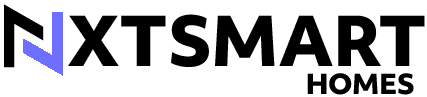















Thank you for your feedback! We understand that false alarms can be frustrating, especially if they persist despite following the basic troubleshooting steps. We will work on creating an advanced troubleshooting guide that delves deeper into identifying and resolving complex issues with the smoke detector. Stay tuned for updates on our website.
I appreciate the detailed steps provided in this guide. However, I was wondering if you could share any advanced tips for troubleshooting persistent false alarms. Are there any specific techniques or tools that can help in identifying more complex issues with the smoke detector?
Could you suggest any related topics or resources for preventative maintenance of smoke detectors? It would be helpful to learn more about proactive measures to avoid false alarms in the future.
Thank you for your interest in smoke detector maintenance. We will definitely consider creating content on preventative maintenance to help users avoid false alarms. In the meantime, you can check our website for articles on general fire safety tips and best practices for ensuring your smoke detector functions effectively.
I found that adapting the ‘Reset the Smoke Detector’ step to include holding down the reset button for an extra 10 seconds helped in fully resetting the device. This variation ensured that the detector cleared any residual false alarm triggers effectively.
Thank you for sharing your adaptation to the reset step! It’s great to hear how users customize the troubleshooting process to suit their specific needs. Your input is valuable, and we appreciate you sharing your variation for resetting the smoke detector.
Following the steps outlined in this guide helped me successfully silence the false alarms on my SCO5CN Smoke Detector. I reset the detector, checked the batteries, and cleaned it thoroughly. The guide was clear and easy to follow, and I’m grateful for the assistance provided.
We are delighted to hear about your success in resolving the false alarms with your SCO5CN Smoke Detector! Thank you for sharing your positive experience with our guide. If you encounter any further issues or have feedback for us, feel free to reach out to our customer support team.